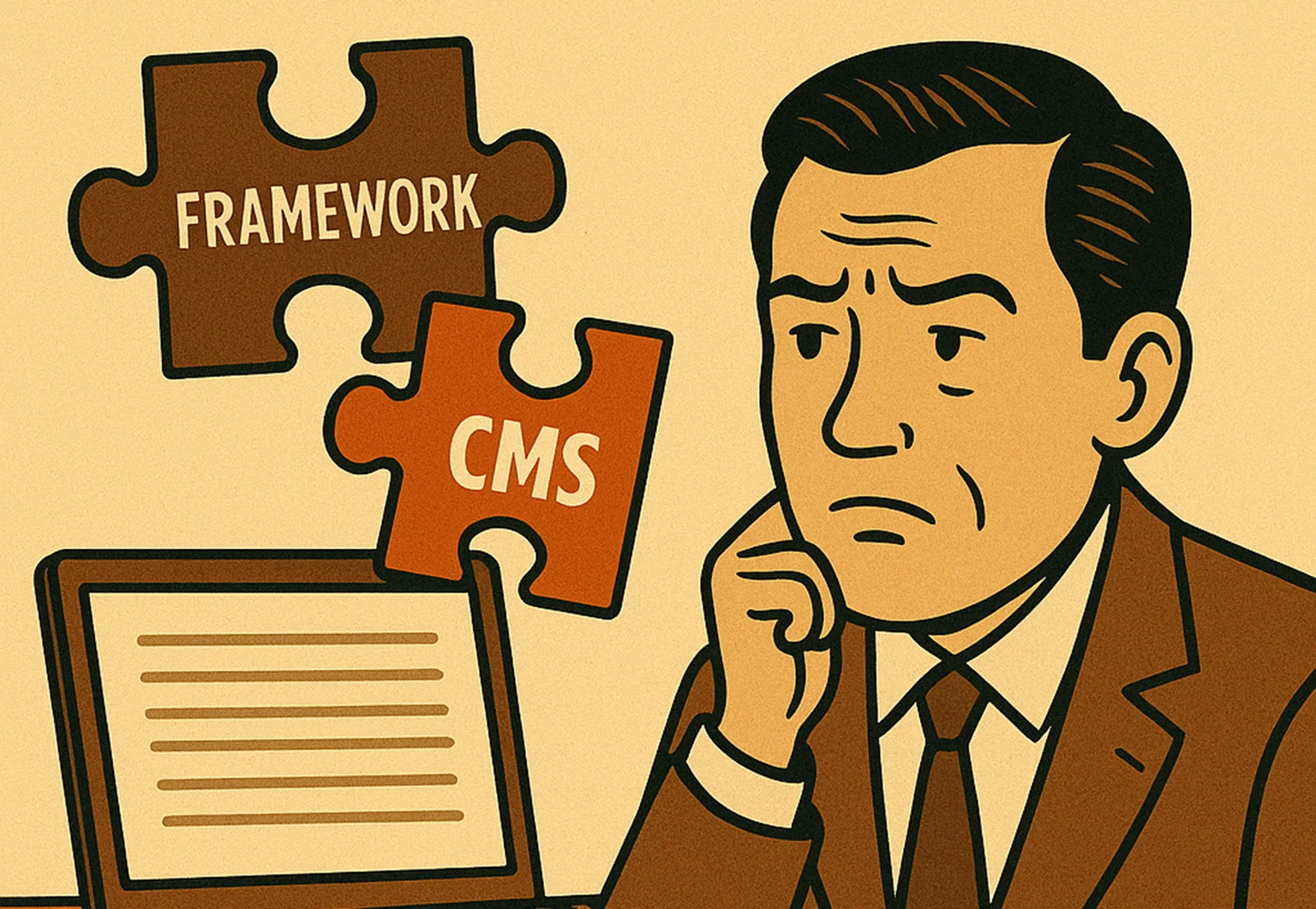Ah, the timeless startup dilemma: to build fast or to build right? You’re launching your SaaS MVP, deadlines are on fire, and someone just said “Let’s use WordPress — it’s quick!” Fast-forward 12 months and you’re duct-taping plugins to a Frankenstein monstrosity that crashes on Tuesdays. Sound familiar?
Choosing the right CMS or framework isn’t just a technical decision — it’s a survival tactic. So let’s walk through how to avoid the classic “we have to rewrite it from scratch” horror story.
Know Thy Product (and Its Future)
Before we even mention tools, define your product's actual needs — and its growth ambitions.
- Will it be content-heavy? → Look at headless CMSs like Strapi or Contentful.
- Will it scale fast? → Choose something built for performance (hello, Laravel, Next.js, NestJS).
- Will you add custom logic (billing, dashboards, APIs)? → You’re in framework territory now.
Pro tip: Don’t build a spaceship when all you need is a scooter. But don’t start with a scooter if you’ll soon need warp speed.
Open Source ≠ Free Forever
Yes, open source tools like WordPress or Drupal look attractive — until plugin conflicts make your devs cry.
What to ask:
- How active is the community?
- Can it survive without third-party extensions?
- Does it have LTS (long-term support) versions?
If you’re using something obscure that hasn’t been updated since 2019, you’re not building on sand — you’re building on lava.
Avoid the “Senior Dev Trap”
Your lead developer loves Django. Cool. But what happens when they leave, and the new guy only speaks Node?
When choosing a tech stack, don’t go with personal preferences — go with ecosystem popularity, developer availability, and documentation quality.
Stack Overflow surveys are your friend here.
Performance Matters More Than You Think
That cute CMS with a shiny UI? Might die under 1k concurrent users. Frameworks like Laravel, FastAPI, and Next.js are battle-tested for performance.
Golden combo for early-stage SaaS: Next.js (frontend) + Laravel API (backend) + something like Storyblok if you need CMS flexibility.
Plan for Migration Before You Need One
If your stack makes migration impossible or painful, it’s a ticking time bomb.
Ask:
- Is it headless-friendly?
- Can it integrate with modern tools (Zapier, Stripe, analytics)?
- Can you swap frontends or backends independently?
If you answered “no” to all of these — run.
Red Flags = Rewrites
Here’s your list of red flags that scream “you’ll be rebuilding this in a year”:
- Platform requires constant plugin updates to function
- No clear API support
- Vendor lock-in
- Templating system from 2007
- Can’t deploy without a 10-step ritual and blood sacrifice
Final Thoughts: Play for the Long Game
Choosing a CMS or framework is like choosing a co-founder. It should be reliable, understandable, and ready for growth. Don’t marry the first one that looks pretty at a hackathon.
And remember: You’re not just building for today — you’re building for your Series A pitch deck, your team’s sanity, and your future engineers who will thank you (or curse you).