- The Secret to a User-Friendly ERP? It’s Not Just Pretty Colors
- Cut the Clutter: Users Don’t Need to See Everything at Once
- Standardize UI Components: Consistency Is King
- Visual Hierarchy: Guide Users’ Eyes to What Matters
- Speed Matters: Optimize for Performance
- Final Thoughts: Simplicity Wins (But Functionality Stays)
How to Communicate ERP Complexity Through Simple Web Design (Yes, It’s Possible)
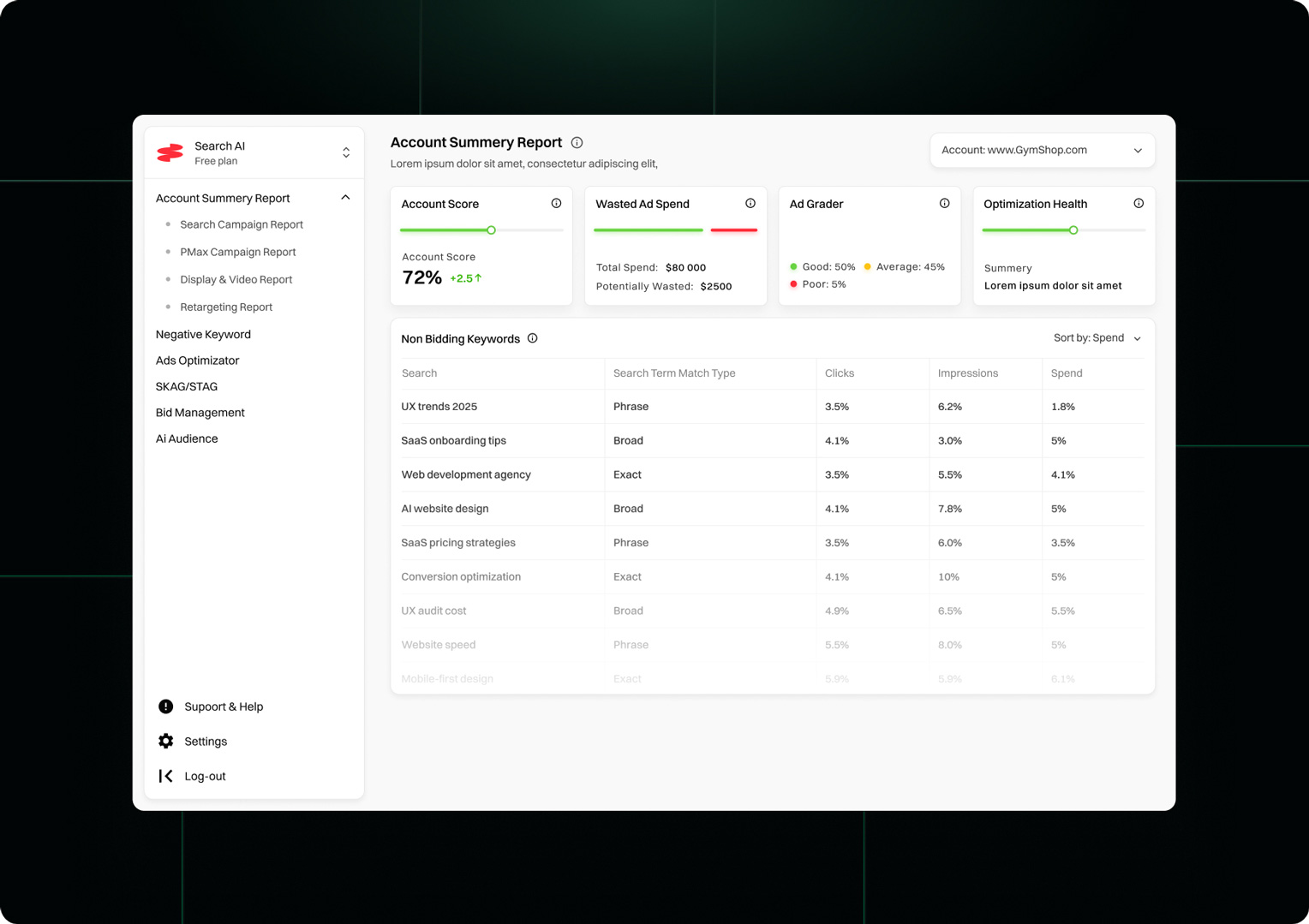
- The Secret to a User-Friendly ERP? It’s Not Just Pretty Colors
- Cut the Clutter: Users Don’t Need to See Everything at Once
- Standardize UI Components: Consistency Is King
- Visual Hierarchy: Guide Users’ Eyes to What Matters
- Speed Matters: Optimize for Performance
- Final Thoughts: Simplicity Wins (But Functionality Stays)
The Secret to a User-Friendly ERP? It’s Not Just Pretty Colors
ERP systems are complex because they handle everything—inventory, sales, HR, finance, procurement. The problem? Most ERP interfaces throw all that complexity at users with zero regard for usability. The solution isn’t just about making things "pretty"—it’s about making them usable.
Start with Information Architecture: Make It Make Sense
Before designing an ERP system, you need a logical structure. This means:
- Prioritizing frequently used features
- Grouping related functions
- Creating clear navigation paths
Think of it like organizing a kitchen: the salt and pepper should be near the stove, not buried in a random drawer. Your ERP system should work the same way—everything in its right place.

Cut the Clutter: Users Don’t Need to See Everything at Once
ERP dashboards love information overload. But do users really need to see sales, inventory levels, HR reports, and system logs all at the same time? No.
The fix? Progressive disclosure—show only what’s necessary, then reveal more details when needed. Think of it as a "need-to-know basis" approach to UI.
Human-Friendly Data Entry: Because Nobody Likes Forms
ERP systems are infamous for tedious data entry. If your interface looks like an Excel spreadsheet on steroids, users will hate it. Instead:
- Use auto-fill and smart suggestions
- Minimize required fields
- Implement real-time validation (so users don’t realize they made a mistake after submitting the form)
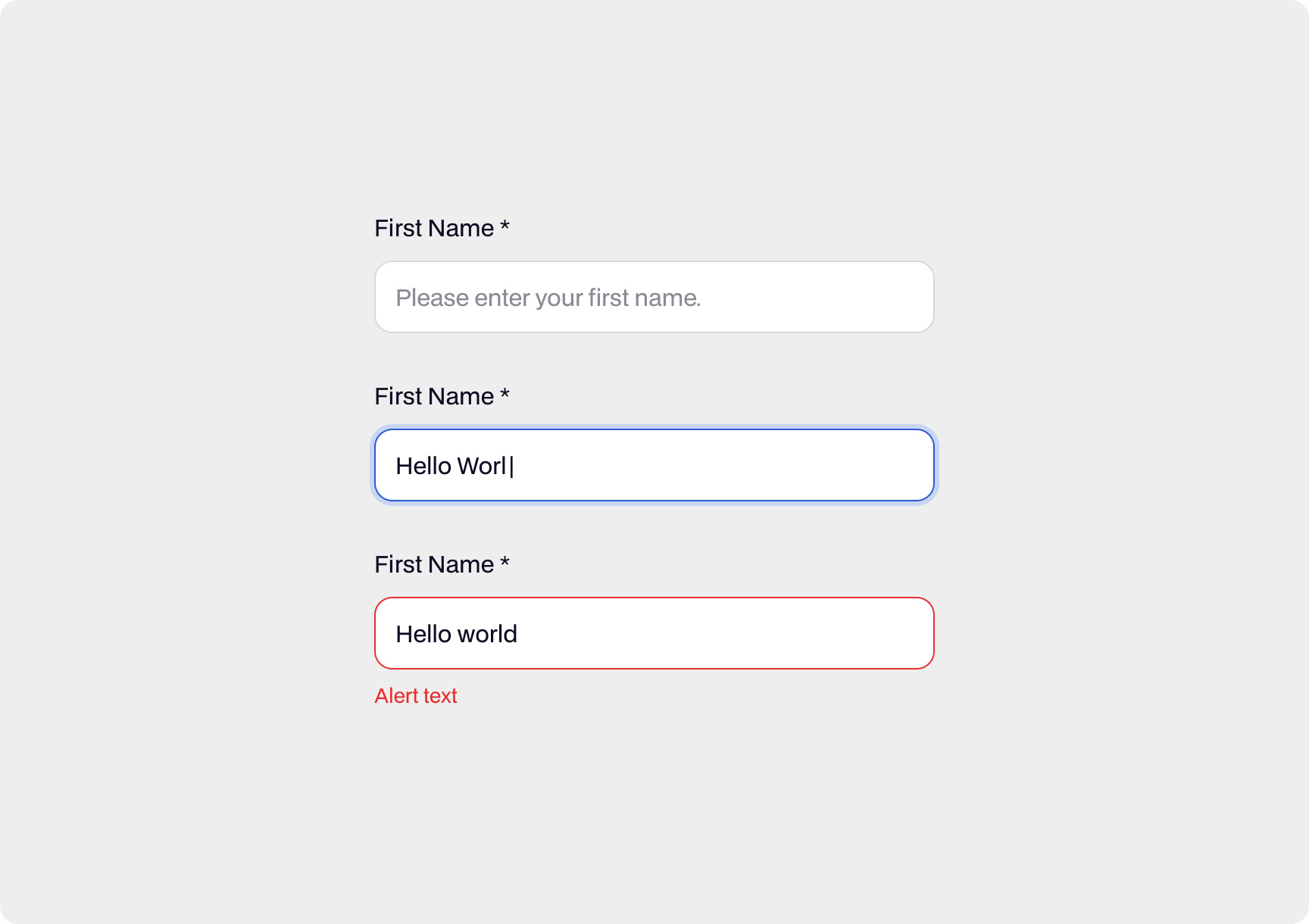
Standardize UI Components: Consistency Is King
Ever used an ERP system where every module has a different layout? It’s frustrating. Standardizing UI components (buttons, menus, tables, etc.) creates familiarity, reducing cognitive load. Users shouldn’t have to relearn how to use each module.
Visual Hierarchy: Guide Users’ Eyes to What Matters
Users should instantly know where to look when they open an ERP interface. Design principles like:
- Contrast (important data should pop)
- Typography (headings should be clear and bold)
- Spacing (cramped interfaces are a nightmare)
…help direct attention and improve usability.
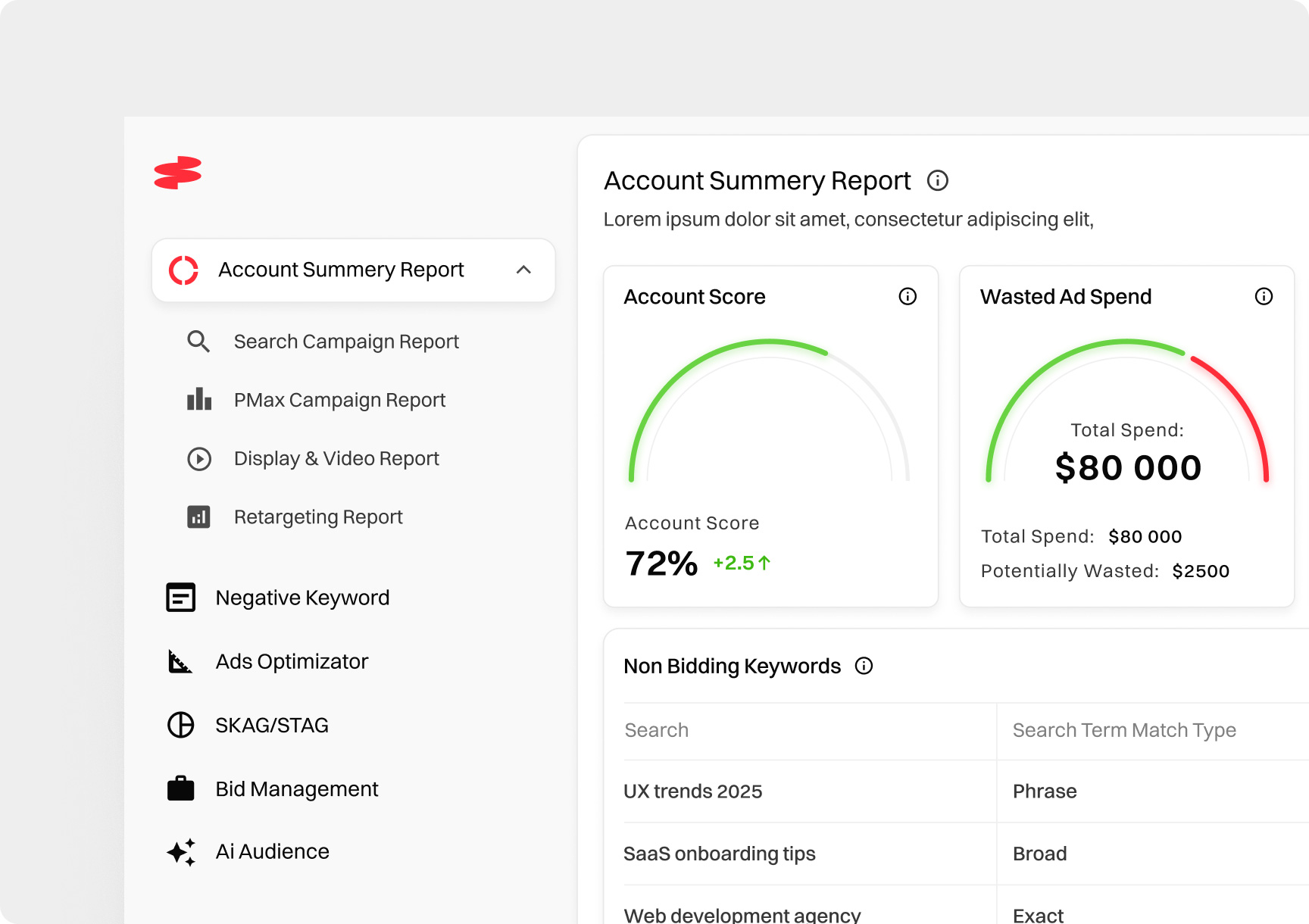
Speed Matters: Optimize for Performance
A beautifully designed ERP system is useless if it takes forever to load. Performance optimization techniques like:
- Efficient database queries
- Caching frequently accessed data
- Lazy loading for large datasets
…ensure that users spend less time waiting and more time working.
Final Thoughts: Simplicity Wins (But Functionality Stays)
Simplifying ERP design doesn’t mean dumbing it down. It means removing unnecessary friction, streamlining processes, and making complex tasks manageable. The best ERP UI/UX isn’t just "modern-looking"—it’s intuitive, efficient, and (dare we say?) even enjoyable.
If your ERP system is making users suffer, it’s time for a design overhaul. Because let’s face it—nobody should need a PhD just to use their business software.



