Top UI Design Trends for SaaS Applications in 2025
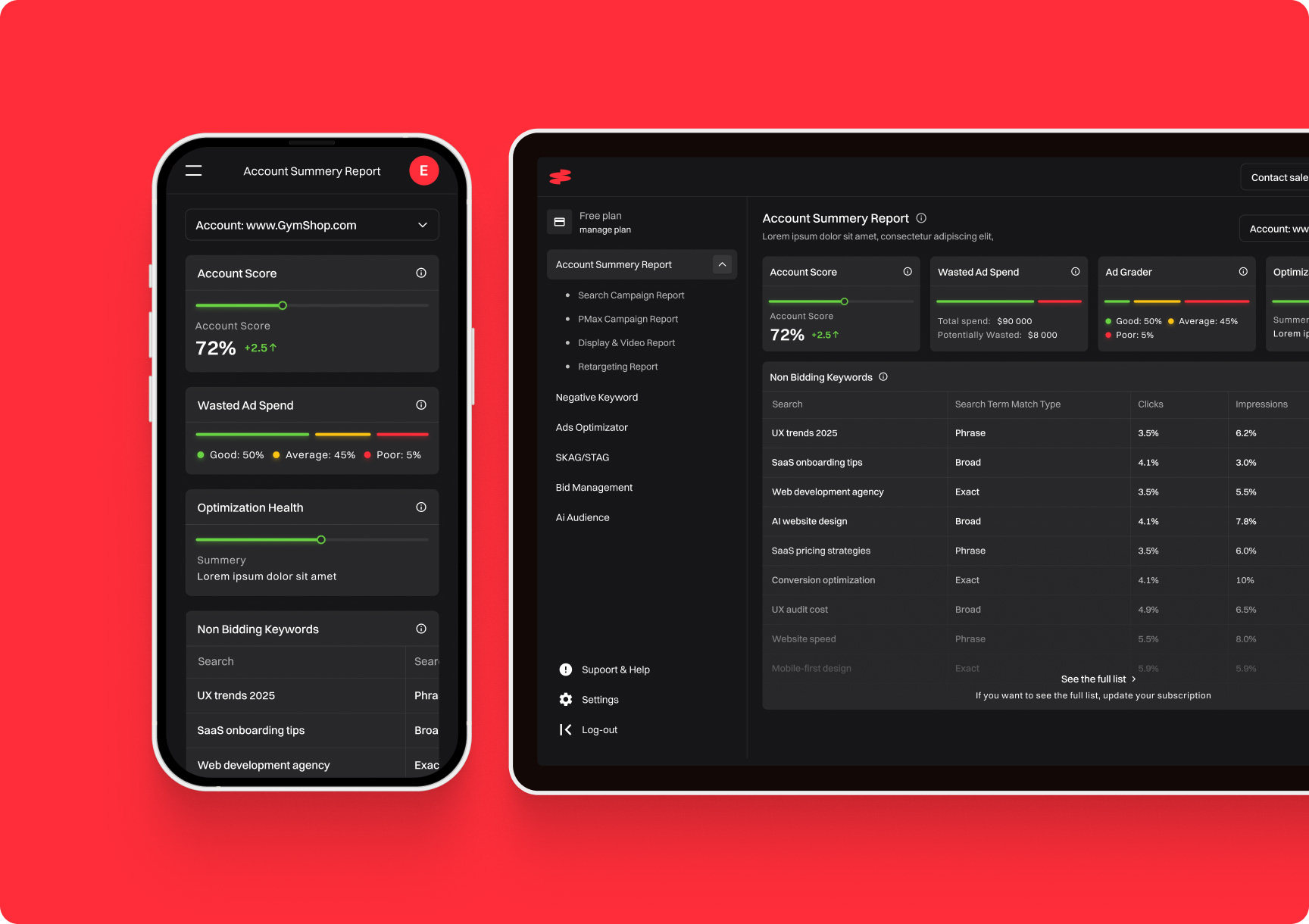
Minimalism 2.0 — Even Fewer Things to Click
Forget overcrowded dashboards. SaaS UI in 2025 is going full minimal. Why? Because the fewer things a user can click, the fewer mistakes they’ll make — and the fewer support tickets you’ll get.
What Is Minimalism 2.0?
Minimalism 2.0 is not just “lots of white space.” It’s about radical clarity:
- Only the most essential features upfront
- Aggressive use of space and typography
- Micro-interactions replacing clunky popups
If your user is hunting for buttons, congrats — you’re not minimalist, you’re lost.
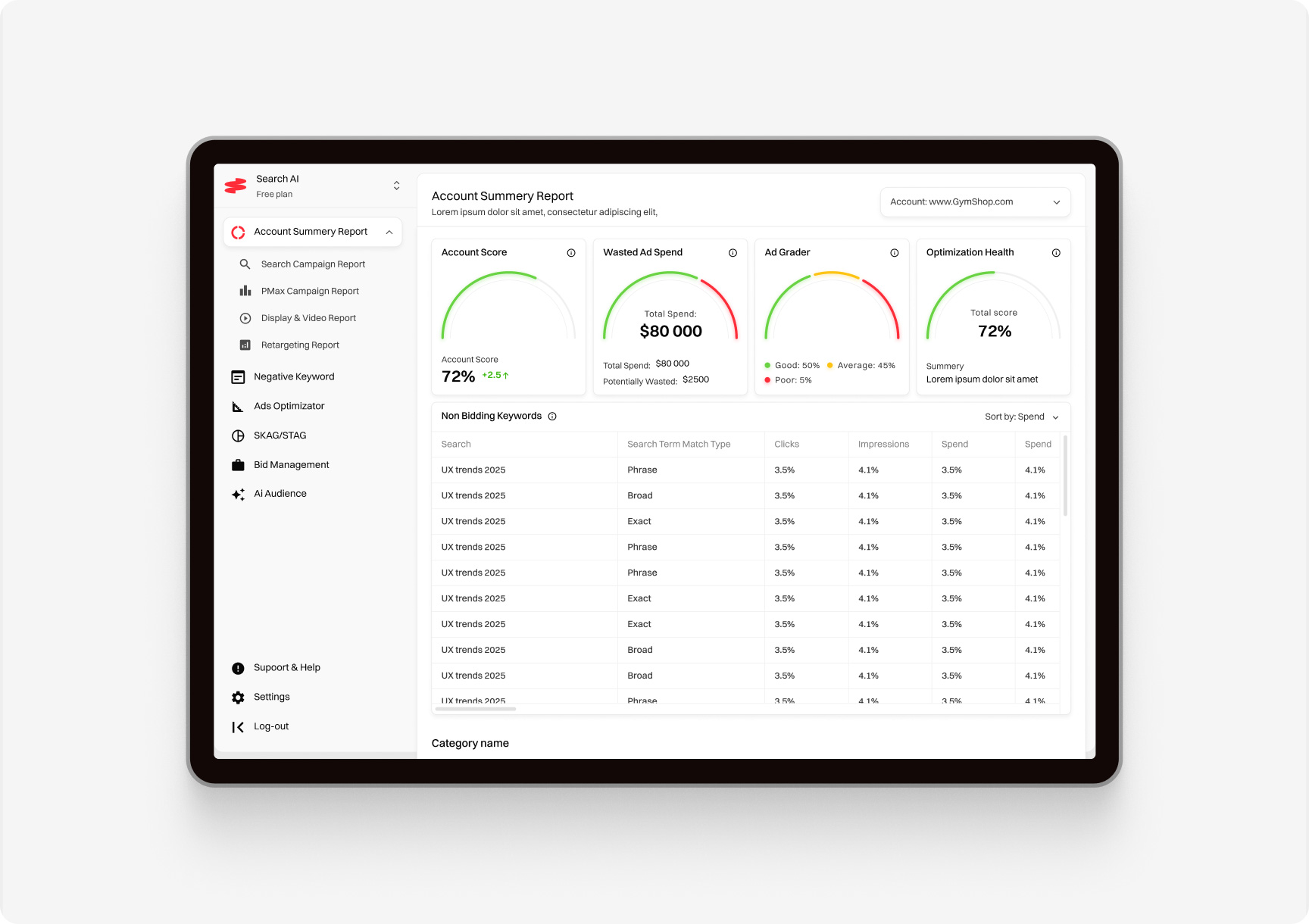
Dark Mode Is Mandatory (Because Eyes)
2025 and yes — your SaaS dashboard better have dark mode. Not because your users love it. Because their retinas do.
Why Dark Mode?
- Reduces eye strain — especially for night owl SaaS founders watching their MRR (Monthly Recurring Revenue) stagnate at 2 AM
- Saves battery on mobile devices
- Makes your app look instantly cooler (which, let’s be honest, is half the battle)
How to Implement It?
- Offer a toggle
- Test color contrasts — not every SaaS tool needs to look like a hacker terminal from a bad movie
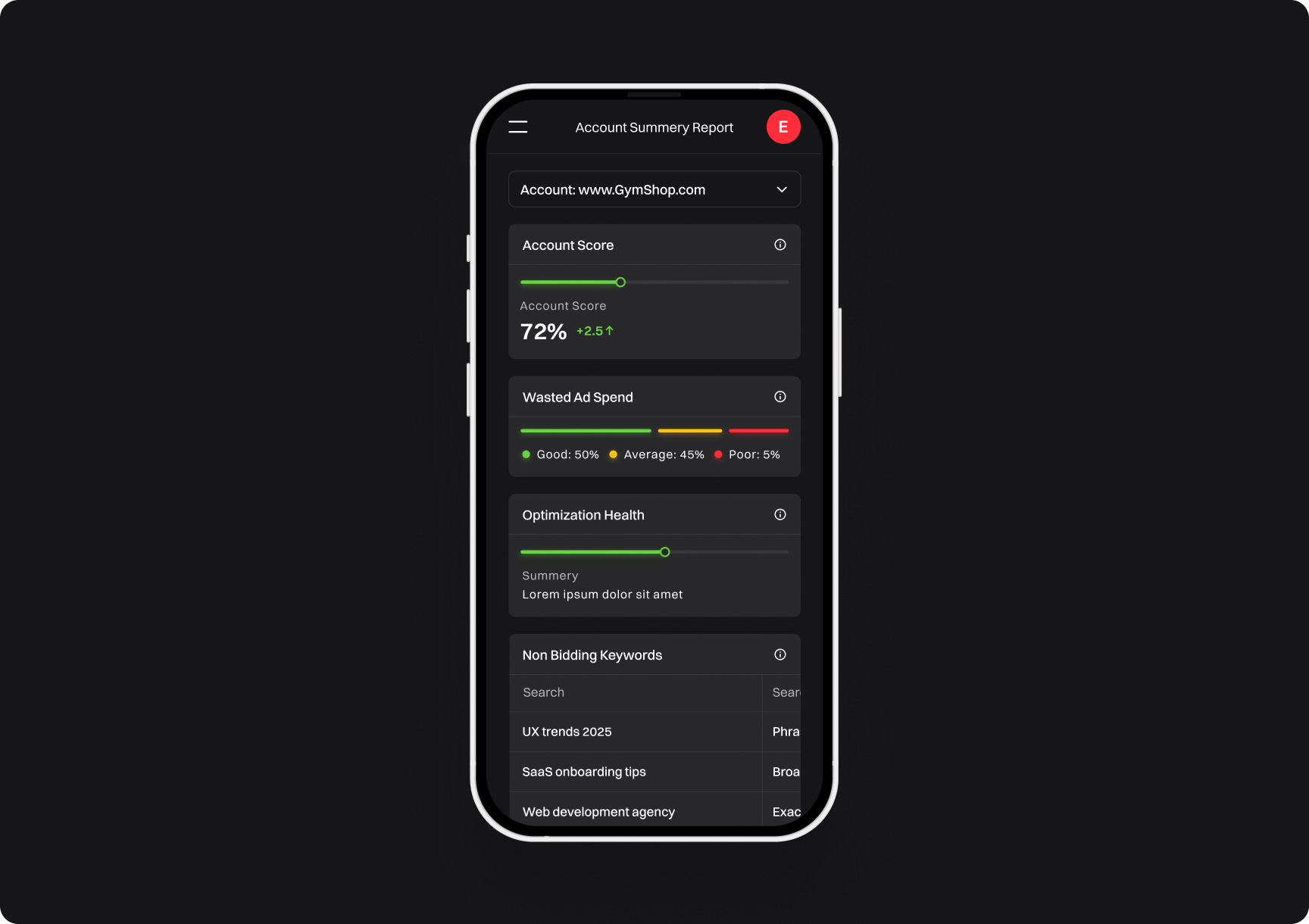
Data Visualization — Pretty Charts Sell
SaaS is mostly about managing data. If users can’t see their data, they won’t feel the value.
2025 Data Visualization Trends:
Tiny, purposeful animations that:
- Interactive graphs (drag, zoom, click)
- Customizable dashboards
- Color-coded KPIs for instant dopamine hits
ugly charts make users question your entire platform.

Rounded Corners and Soft Shadows — The SaaS Aesthetic
Because why change what works? Soft UI stays trendy in 2025 because it feels safe, friendly, and expensive.
Why Soft UI Still Works?
Tiny, purposeful animations that:
- Makes complex platforms look less intimidating
- Feels “premium” without trying too hard
- Users are used to it — so don’t fix what isn’t broken
Final Thoughts — Trends Are Cool, But Conversions Pay the Bills
SaaS founders, here’s the harsh truth: Following trends won’t save a poorly designed product.
You need:
- Clear user journeys
- Obvious CTAs (Call to Actions)
- Fast loading speeds
- A UI that looks like you paid way too much for it — because that’s what builds trust



