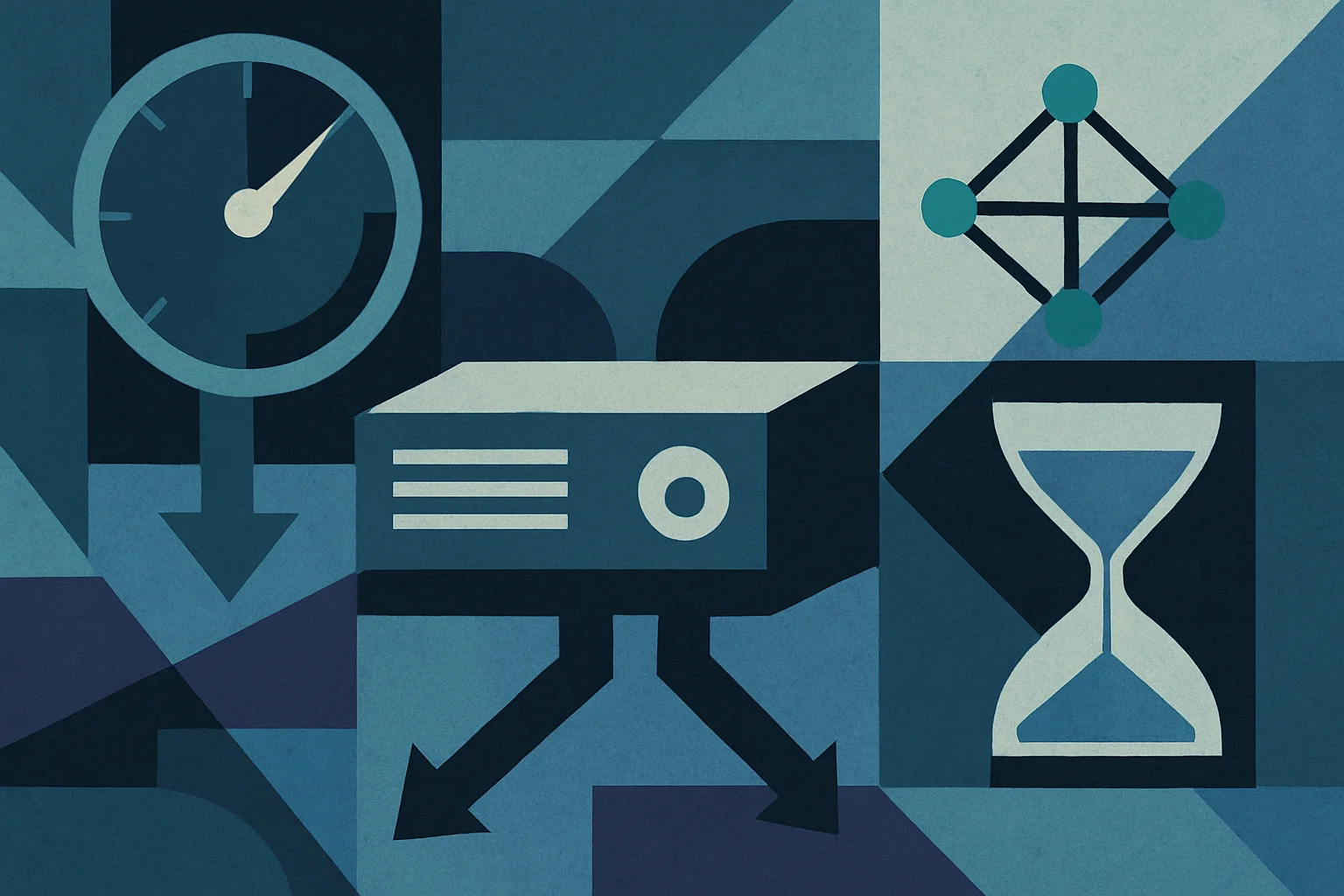Let me guess: You just spent six months optimizing your frontend. You swapped out jQuery for a sleek React-based framework, lazy-loaded every asset like a pro, and even shaved milliseconds off your Lighthouse score. But guess what? Your bounce rate hasn’t budged.
Welcome to TTFB Hell—where your SaaS dies a slow death before the browser even gets the first byte.
What Is TTFB and Why Should You Panic a Little?
TTFB (Time to First Byte) is the time it takes for a user’s browser to receive the first byte of data from your server after making an HTTP request. Sounds simple, right? And yet, it’s the silent killer of otherwise solid SaaS platforms.
Google considers anything above 200ms as "needs improvement".
But here’s the kicker: even a perfect frontend can’t compensate for a server that takes forever to say “hello.”
TTFB Is Not a Frontend Problem. It’s Everything Else.
The Common Culprits:
- Cold starts in serverless environments like AWS Lambda
- Bloated backend frameworks that serve a monolith breakfast to every request
- Database queries that read like an Agatha Christie novel (but slower)
- 3rd-party API calls holding your request hostage
- Poor DNS configurations, because yes, it starts even before your code runs
And then you wonder why your Google PageSpeed score yells at you.
Measuring TTFB: Spoiler, Chrome’s DevTools Is Just the Beginning
If you’re just eyeballing TTFB from your browser’s Network tab, you’re doing it wrong.
Better Ways to Measure:
- WebPageTest – offers a breakdown across global locations
- Lighthouse CLI + CrUX data – real-world numbers, not just lab tests
- Datadog / New Relic – if you're into tracing backend slowness to specific services
TTFB isn't just latency — it's latency plus backend overhead plus your infra sins.
Real Talk: How TTFB Affects SEO and Conversions
Google doesn’t officially use TTFB in Core Web Vitals, but guess what? It’s still part of crawl budget and indexing efficiency.
And Users?
Users aren’t waiting 600ms to maybe see a hero image. They're gone. Especially in B2B SaaS, where first impressions are the entire funnel.
Fixing TTFB: No, It’s Not Just “Cache Everything”
Backend Quick Wins
- Reduce server response time under 200ms (aim for 100ms)
- Optimize critical database queries
- Use HTTP/2 or even HTTP/3 if available
- Offload blocking logic (email, logs) to queues
Edge & Infra Fixes
- Use CDNs with smart edge logic (Cloudflare Workers, Vercel Edge Functions)
- Cache API responses—yes, even dynamic ones, if they don’t change per user
- Enable compression (Gzip/Brotli)
- Set proper cache headers
Stop Doing This
- Using a backend framework like it’s 2012 (sorry, Laravel with no opcache)
- Allowing uncached 3rd-party scripts to run server-side
- Logging to disk on every request (this is not a diary)
Case Study: A 1.1s TTFB to 110ms Turnaround
One of our B2B SaaS clients came to us with a Lighthouse score of 92 but a bounce rate over 70%. Why? TTFB was over 1.1 seconds in the U.S. and worse in Europe. After profiling their Node.js backend and routing logic, we:
- Added Redis-backed API caching
- Removed blocking middleware
- Moved static assets to a CDN with edge workers
Final result? TTFB dropped to 110ms, and conversion went up 34%.
Need help diagnosing what’s really causing your backend latency? We’ve scaled SaaS products across five continents. Let’s make your platform responsive before users ghost it.
Internal links: